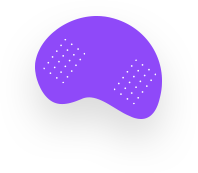
Tranquil is connecting the dots through a useful ERP Application for the smooth functioning of business activities. With businesses going global, customized, and effective ( Enterprise Resource Planning ) for small business, a large business has become inevitable. Driven by this belief, Tranquil, as Best ERP Software provider, implements a tailored, automated, and user-friendly ERP that caters to all kinds of industries.
Our Software helps to organize, automatize, and contemporize business processes for enhancing Sales and marketing. It is suitable for any enterprise, with advanced features. Our goal is to achieve maximum utility of its resources, Easy Process, Cost Savings, and Employee Delight. As Top ERP Vendors in India, known for best in customized ERP companies, we are catering to Our Clients across the globe.
As any business scales up and expands its scope of operations, the previous workflows and procedures are found insufficient to deal with the sophistication. Although the most prominent causes of bottlenecks are resource constraints and the wrong approach, another critical factor hampering productivity in contemporary organizations is ineffective software alternatives. The majority of the legacy alternatives serve a narrow purpose and readily approach breakdown when extensibility requested of them. In such a scenario, it is time for the business to proceed to the system and enhance the flow of data throughout the organization.

Our one of the Dynamic module Pre-Sales CRM. Through Pre-Sales customer relationship management, you can manage the complete leads for various projects, product planning, competitive advantage, and employees and resource planning ERP helps as business management software for you to plan it in a better way on daily activities, future activities and to improve profitability
The User, Telecaller, Agent / CP, Visitor Mobile Application. The success of any software is its usability and how easily users can use the software. It is built-in Android and IOS mobile applications to give better and easy access to the ERP users to use it on the go. It is Integrated with Live Chat System, Website Analytics, Bulk Sms, and Bulk email services to get the easy usage of all these in a simple click of the button in your software system.
Summary of Defined Activities and Know Cost Per Sale: Every company's profit depends on Cost per Sale also. You can adequately measure every source cost per sale, and also, it helps you to understand the cost per transaction for each employee.
Task Manager is to help your employees to work efficiently on the tasks given and received by and from various team members and store the necessary documents towards the job. Customer Connect is a group of customers and sending easily personalized communications.
Why use CRM software? A staggering 30% of companies have confessed not to utilize any CRM instruments at all, and up to 60% of CRM initiatives don't meet up with anticipations. However, when accomplished correctly, CRM methods can enhance efficacy by a whopping 26%.
There are many advantages of using CRM Software.
Complete data can manage by highly secured servers and various security features. It is highly secured user-defined access to view the data. Moreover, each activity of the user will store on the server for future reference.
Tranquil has many data control & security features compare to many ERP Vendors.
You have a customized dashboard to get a glance at the team on the current status of the activities, closures, source wise performance, employees’ performance, cost per sale and many more. Every communication of the customer can view in an integrated CIS form.
Send Quotes and File Manager Through CRM Software: You can start sending quotes and store the history of the quotes for future reference. These quotes can be created in a single click of the button and send an email.
With CRM, you can automatize your business management litigates and synchronize all the consents of customer needs to get an overall approximation about the project position.
We are always working with Sales & Billing systems helps you to create, view, and update all the bills and sales from your company or organization. It is a natural business process to store and summaries all the transactions and statements.
After one work order, if any other work order also issued by your clients, it has the provision to store the additional works, and it has auto tax calculations.
Our company enterprise resource planning ERP helps you to store all the payments collected against the invoices and the auto-schedule of new payments on milestone will be created based on the work progress and send due auto-reminders to your clients in the defined format.
Interact and send an easy communication, integrated with Call, SMS & Email which allows you to use the templates and send SMS and email. Every customer grouped in the database for any group communications uses group SMS and group email to send personalized messages.
Our planning software solution helps you to define what kind of statements will help you to view a better positioning of your department or organization regarding defined performance metrics and helps you to do the future forecasting.
Our management software can help in tracking many events of team members such as meetings, payment follow-ups, escalations, and any other discussion. Update or create company policies and make it available to all the team members and get booking forms as and when it is required.
It helps you for better financial management and use to get the stage-wise payment projections Approval process, Create & Manage Templates.

Save high money with an effective cloud based ERP for procurement management. For procuring the required materials, you may expect many vendors associated with your company. You can add many vendors and access them as and when it is necessary.
Your team can easily create the Purchase orders (P.O’s) on a single click of the button, and it sends an auto email in a PDF format to your vendor. You can easily track the Purchase order details, and when delivered to the store or defined place, it will follow.
Apart from the zero cost process, it has the margin defining the process. How it works is you need to fix at one place the percentage of the margin you want to get from the buying process. The system may adjust the products and materials maximum price based on the proportion fixed by you.
Every vendor associated with your company may have their number of products and materials to be supplied to your company as per the requirement of your company. It helps you to identify the right vendor with the automated mapping of products, materials to the pricing that they are giving you to the competitors.
One of the best examples that can control your costing is the Zero cost method. The Zero Cost method is to fix the pricing for every product, which is the maximum price you want to pay for the product. Every time you want to procure the product, your team needs to feed the quotes. While supplying the quotes, they need to feed the quotations less than the price you fixed, and when they want to send for approval, it requires a minimum of 10 quotes to sent while sending for approval.
Comparison& Auto suggestions: Pre-uploaded ERP cloud Software price list of various vendors and various materials or products will help to speed up your procurement process. It gives a better comparison from various vendors for the required products to get the best possible prices, and the system may give you an auto suggestion for every product or material that is the best buy.
You can pre-fix the product maximum procuring price, and when your team not able to find the products at your pre-fixed price, they need to get approval from a higher authority. As and when the respectively designated person is approving, it will show the difference in the project costing and impact of the change in price.
Your team can add the quotes given by various vendors, and the system will show them the best option for procuring in ascending order based on the pricing, supply chain management capability, and previous history with the vendor. You can efficiently manage the complete supply chain management.
Our Enterprise Resource Planning offers an entire suite of functionality which can seamlessly integrate and automate your business processes and supply your firm with the visibility, tools, and technology you need to satisfy the requirements of your business. Our software as a service saas is highly configurable to accommodate the diverse needs of consumers across many sectors of the economy.
Through our Cloud ERP, you can manage every employee of your company in real time along with their personal information and id, assets, email accounts, access cards, and everything related to the employee.
Create a performance matrix for each role in your company and monitor the performance of every employee of the company.
Your HR Team may be spending much time on the payroll system. A single click of the button to manage the Pay Roll system.
There may be some of the direct or indirect payments need to approve HR team to various departments. By using our Tranquil, you may efficiently manage the complete expense permitted to the HR team.
As a company, you may define the policies for the number of leaves permitted for the employees and the approval requirement for the leaves. Every leave application may come to the HR team for the review and approve or disapprove the leave. In the event of more leaves, if they want to define it as unpaid leave, they can easily map them as unpaid leaves.
Integrated with our ERP System, different ERP monthly or daily payroll process is just as easy as a single click of a button. The gross salaries and wages calculation will calculate automatically. However, the following are some of the HR ERP highlights, which will contain for finishing the ERP. Individual-Resource ERP, in particular, is used to monitor different people-related purposes, such as planning, payroll, management, development, hiring, and more. Business solutions, like Standard Operating Procedures, job postings, news, forums, monitoring of work hours, benefits, and incentives, etc., can all be unified into one HR ERP, which makes overall decision-making and management easier.
Check for Accounting ERP


H.R.'s team may be dealing with many job requirements from various departments, and it may require a lot many interviews and reviews. Your HR team may efficiently manage the total interview candidates and store them for the future.

One of the most important and time taking work for the HR team is to calculate the salaries and create the payslips. By using our ERP with a click of the button, you can calculate the salaries in a defined format and get the payslips in one single step.
One of the most important and time taking work for the HR team is to calculate the salaries and create the payslips. With a click of the button, you can calculate the salaries in a defined format and get the payslips in one single step.

Every document of the employee gets stored in the defined folder in the file manager. As per the requirement, any time your team can search and view the records and download the documents as and when it is required.

H.R.'s team can create an offer letter, appointment letter, increment letter, and experience letter with a click of the button. Human Resources is another widely employed ERP. HR ERP streamlines the management of individual resources and individual capitals.

HR ERP regularly maintains a complete employee database, including contact info, salary information, presence, performance evaluation, and promotion of all employees. Advanced HR ERP has been integrated with knowledge management systems to optimally utilize the expertise of all employees working in your company.
Get a Demo from Tranquil ERP Software To know how it helps to grow your Business

